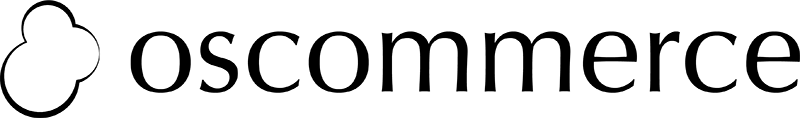Payment Services for PrestaShop
Credit Card Payments by Twispay is the official payment module for PrestaShop which allows for a quick and easy integration to Twispay’s Payment Gateway for accepting online credit card payments through a secure environment and a fully customisable checkout process.
How to Install
- Connect to the BackOffice of your PrestaShop shop.
- Go to the Modules tab.
- Click on the Add a new module link.
- Download the twispay.zip archive from Latest Release
- In the line of the new module, click on Install.
- Click on Configure.
- Select YES under Live Mode. (Unless you are testing)
- Enter your Live Site ID. (Twispay Live Site ID)
- Enter your Live Private key. (Twispay Live Private key)
- Save your changes.
Download the plugin and install it from the Releases section in GitHub
Frequently Asked Questions
What is the difference between the ”processing” and “completed” status of the orders?
When a payment is successfully processed, the order will receive the “processing” status. You should manually change the status to “completed” after the order is fulfilled and shipped.
How can I verify why a transaction has been declined?
How can I access and test my PrestaShop account/ integration?
What should I do if I need assistance after the PrestaShop module integration?
Why can I only see my orders in PrestaShop and not in my Twispay account?